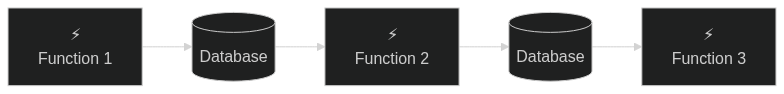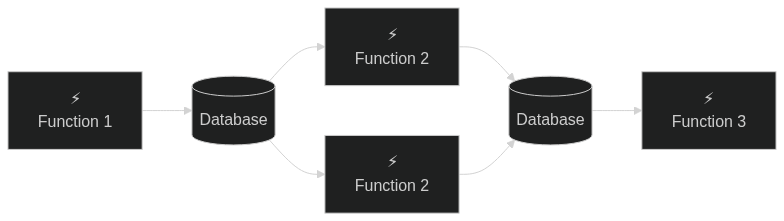Chaining is a workflow design pattern that involves the sequential execution of a series of activities, with the output of one activity potentially serving as the input to the next activity in the chain. This pattern is often used to create a linear, step-by-step process for completing a task.
In contrast, the fan-out/fan-in pattern involves dividing a task into smaller sub-tasks and then combining the results of those sub-tasks to produce the final result. This pattern is often used to parallelize a task and improve its performance by leveraging the power of multiple queue workers.
There are two phases: fan-out and fan-in.
In the fan-out phase, the workflow divides the main task into smaller sub-tasks and assigns each of those sub-tasks to a different activity. In the fan-in phase, the workflow collects the results of the activities and combines them to produce the final result.
The below workflow represents a simple example of a fan-out/fan-in pattern in which multiple activities are executed in parallel and their results are then merged together.
The workflow divides the task of creating a PDF into activities, with each activity responsible for rendering a single page of the document. Once the individual pages have been rendered, the fan-in phase of the workflow combines the rendered pages into a single PDF document.
namespace App\Workflows\BuildPDF;
use Workflow\Workflow;
use function Workflow\{activity, all};
class BuildPDFWorkflow extends Workflow
{
public function execute()
{
$page1 = activity(ConvertURLActivity::class, 'https://example.com/');
$page2 = activity(ConvertURLActivity::class, 'https://example.com/');
$pages = yield all([$page1, $page2]);
$result = yield activity(MergePDFActivity::class, $pages);
return $result;
}
}
The ConvertURLActivity is passed a URL as an argument, and it converts the contents of that URL into a PDF document. Because two separate activities are created, this results in the execution of two instances of ConvertURLActivity in parallel.
namespace App\Workflows\BuildPDF;
use Illuminate\Support\Facades\Http;
use Workflow\Activity;
class ConvertURLActivity extends Activity
{
public function execute($url)
{
$fileName = uniqid() . '.pdf';
Http::withHeaders([
'Apikey' => 'YOUR-API-KEY-GOES-HERE',
])
->withOptions([
'sink' => storage_path($fileName),
])
->post('https://api.cloudmersive.com/convert/web/url/to/pdf', [
'Url' => $url,
]);
return $fileName;
}
}
Next, the BuildPDFWorkflow uses all() to wait for both ConvertURLActivity instances to complete. This is an example of the fan-in part of the fan-out/fan-in pattern, as it collects the results of the parallel activities and combines them into a single array of PDF files.
Finally, the BuildPDFWorkflow executes theMergePDFActivity, which is passed the array of PDFs that were generated by the ConvertURLActivity instances, and merges them into a single PDF document.
namespace App\Workflows\BuildPDF;
use setasign\Fpdi\Fpdi;
use Workflow\Activity;
class MergePDFActivity extends Activity
{
public function execute($pages)
{
$fileName = uniqid() . '.pdf';
$pdf = new Fpdi();
foreach ($pages as $page) {
$pdf->AddPage();
$pdf->setSourceFile(storage_path($page));
$pdf->useTemplate($pdf->importPage(1));
}
$pdf->Output('F', storage_path($fileName));
foreach ($pages as $page) {
unlink(storage_path($page));
}
return $fileName;
}
}
This is what the final PDF looks like…
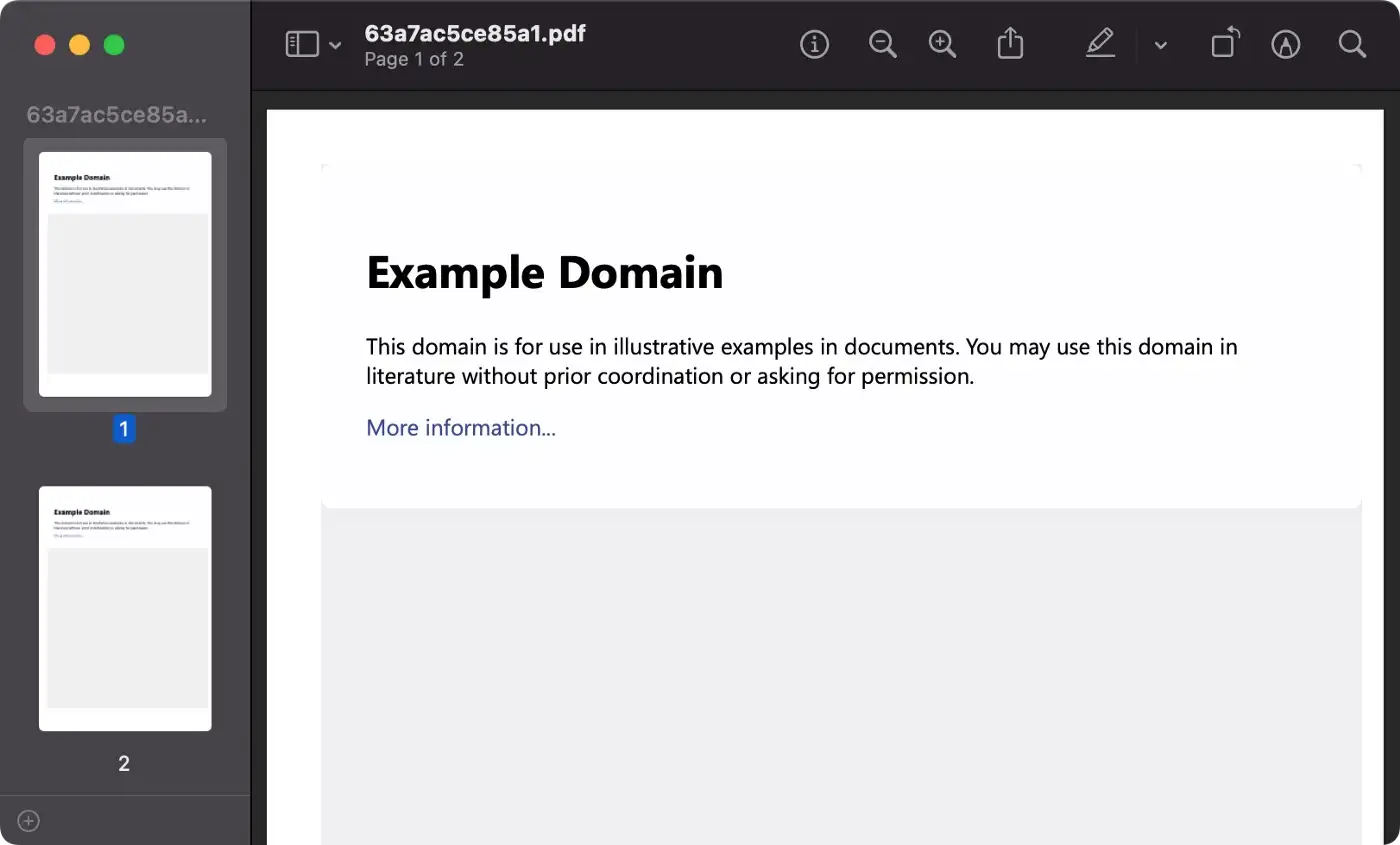
Overall, using the fan-out/fan-in pattern in this way can significantly reduce the time it takes to create a PDF document, making the process more efficient and scalable.
Thanks for reading!