A typical registration process goes as follows:
- User fills out registration form and submits it
- Laravel creates user in database with null
email_verified_at - Laravel sends email with a code, or a link back to our website
- User enters code, or clicks link
- Laravel sets
email_verified_atto the current time
What’s wrong with this? Nothing. But like all things, as soon as real world complexity creeps in, this pattern could become painful. What if you wanted to send an email after the code or link expires? And do you really need a user in your database if they never verify their email address?
Let’s take this trivial example and replace it with a workflow. This is based on the Laravel Workflow library.
Get Started
Create a standard Laravel application and create the following files. First, the API routes.
use App\Workflows\VerifyEmail\VerifyEmailWorkflow;
use Illuminate\Support\Facades\Hash;
use Illuminate\Support\Facades\Route;
use Workflow\WorkflowStub;
Route::get('/register', function () {
$workflow = WorkflowStub::make(VerifyEmailWorkflow::class);
$workflow->start(
'test+1@example.com',
Hash::make('password'),
);
return response()->json([
'workflow_id' => $workflow->id(),
]);
});
Route::get('/verify-email', function () {
$workflow = WorkflowStub::load(request('workflow_id'));
$workflow->verify();
return response()->json('ok');
})->name('verify-email');
The register route creates a new VerifyEmailWorkflow , passes in the email and password, and then starts the workflow. Notice that we hash the password before giving it to the workflow. This prevents the plain text from being stored in the workflow logs.
The verify-email route receives a workflow id, loads it and then calls the verify() signal method.
Now let’s take a look at the actual workflow.
use Workflow\SignalMethod;
use Workflow\Workflow;
use function Workflow\{activity, await};
class VerifyEmailWorkflow extends Workflow
{
private bool $verified = false;
#[SignalMethod]
public function verify()
{
$this->verified = true;
}
public function execute($email = '', $password = '')
{
yield activity(SendEmailVerificationEmailActivity::class, $email);
yield await(fn () => $this->verified);
yield activity(VerifyEmailActivity::class, $email, $password);
}
}
Take notice of the yield keywords. Because PHP (and most other languages) cannot save their execution state, coroutines rather than normal functions are used inside of workflows (but not activities). A coroutine will be called multiple times in order to execute to completion.
| Normal Function | Coroutine |
|---|---|
Even though this workflow will execute to completion effectively once, it will still be partially executed four different times. The results of activities are cached so that only failed activities will be called again. Successful activities get skipped.
But notice that any code we write between these calls will be called multiple times. That’s why your code needs to be deterministic inside of workflow methods! If your code has four executions, each at different times, they must still all behave the same. There are no such limitations within activity methods.
Step By Step
The first time the workflow executes, it will reach the call to SendEmailVerificationEmailActivity , start that activity, and then exit. Workflows suspend execution while an activity is running. After the SendEmailVerificationEmailActivity finishes, it will resume execution of the workflow. This brings us to…
The second time the workflow is executed, it will reach the call to SendEmailVerificationEmailActivity and skip it because it will already have the result of that activity. Then it will reach the call to await() which allows the workflow to wait for an external signal. In this case, it will come from the user clicking on the verification link they receive in their email. Once the workflow is signaled then it will execute for…
The third time, both the calls to SendEmailVerificationEmailActivity and await() are skipped. This means that the VerifyEmailActivity will be started. After the final activity has executed we still have…
The final time the workflow is called, there is nothing left to do so the workflow completes.
Now let’s take a look at the activities.
The first activity just sends the user an email.
namespace App\Workflows\VerifyEmail;
use App\Mail\VerifyEmail;
use Illuminate\Support\Facades\Mail;
use Workflow\Activity;
class SendEmailVerificationEmailActivity extends Activity
{
public function execute($email)
{
Mail::to($email)->send(new VerifyEmail($this->workflowId()));
}
}
The email contains a temporary signed URL that includes the workflow ID.
namespace App\Mail;
use Illuminate\Bus\Queueable;
use Illuminate\Mail\Mailable;
use Illuminate\Mail\Mailables\Content;
use Illuminate\Mail\Mailables\Envelope;
use Illuminate\Queue\SerializesModels;
use Illuminate\Support\Facades\URL;
class VerifyEmail extends Mailable
{
use Queueable, SerializesModels;
private $workflowId;
public function __construct($workflowId)
{
$this->workflowId = $workflowId;
}
public function envelope()
{
return new Envelope(
subject: 'Verify Email',
);
}
public function content()
{
return new Content(
view: 'emails.verify-email',
with: [
'url' => URL::temporarySignedRoute(
'verify-email',
now()->addMinutes(30),
['workflow_id' => $this->workflowId],
),
],
);
}
public function attachments()
{
return [];
}
}
The user gets the URL in a clickable link.
<a href="{{ $url }}">verification link</a>
This link takes the user to the verify-email route from our API routes, which will then start the final activity.
namespace App\Workflows\VerifyEmail;
use App\Models\User;
use Workflow\Activity;
class VerifyEmailActivity extends Activity
{
public function execute($email, $password)
{
$user = new User();
$user->name = '';
$user->email = $email;
$user->email_verified_at = now();
$user->password = $password;
$user->save();
}
}
We have created the user and verified their email address at the same time. Neat!
Wrapping Up
If we take a look at the output of php artisan queue:work we can better see how the workflow and individual activities are interleaved.
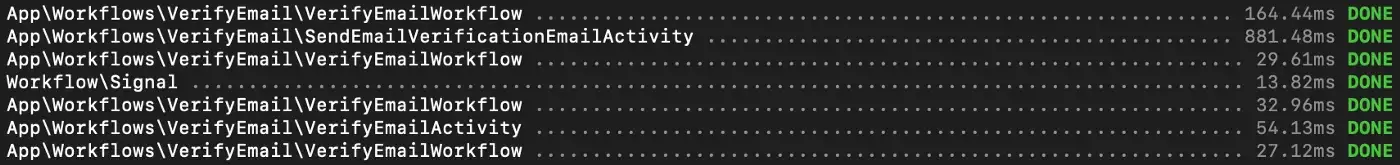
We can see the four different executions of the workflow, the individual activities and the signal we sent.
The Laravel Workflow library is heavily inspired by Temporal but powered by Laravel Queues.
Thanks for reading!




